- +1(905) 332-3325
- abacom@abacom-tech.com
- 5-2871 Darien Rd. - Burlington, ON, L7M 4R6, Canada
Data Protocol Analyzers
Serial Data Sniffer (IO Ninja)
$235.00
The Serial Tap is an affordable sniffer for monitoring RS232, RS485, and TTL-level UARTcommunications. The sniffer taps into the data and control lines of serial links and sends the recorded data to IO Ninja software in real time.
All inputs of the serial tap are available on a quick-release terminal block. The Tap also features two DB9 connectors for “wedge” monitoring of RS232 communications. The board even provides jumpers for swapping and loopbacking RS232 signals, as well as bi-color LEDs for RS232 line status indication. The jumpers and bi-color LEDs give the Tap an additional use as a simple tool for debugging RS232 wiring issues.
This sniffer device must be used with the Serial Tap plugin. A personal copy of the plugin is included in the price listed.
The Serial Tap is an affordable sniffer for monitoring RS232, RS485, and TTL-level UART communications. The sniffer taps into the data and control lines of serial links and sends the recorded data to IO Ninja software in real time.
All inputs of the serial tap are available on a quick-release terminal block. The Tap also features two DB9 connectors for “wedge” monitoring of RS232 communications. The board even provides jumpers for swapping and loopbacking RS232 signals, as well as bi-color LEDs for RS232 line status indication. The jumpers and bi-color LEDs give the Tap an additional use as a simple tool for debugging RS232 wiring issues.
This sniffer device must be used with IO Ninja application and the Serial Tap plugin
Key Features
- Three operating modes: RS232, RS485, and TTL-level UART
- Quick-release terminal block facilitates convenient wiring
- Monitoring of TX, RX, RTS, CTS, DTR, and DSR lines
- Onboard LEDs for line status indication
- “Wedge” monitoring of RS232 communications:
- DB9 connectors for placing the Tap “between” RS232 devices
- Jumpers for swapping and loopbacking RS232 signals within TX/RX, RTS/CTS, and DTR/DSR signal pairs
- Bi-color LEDs for distinguishing between positive, negative, and zero voltage levels on RS232 lines
- USB 2.0 interface to a PC running IO Ninja software
Hardware Specifications
- USB 2.0 interface, full-speed (12MHz), USB-C connector
- Maximum baudrates:
- RS232 mode: up to 1Mb/sec
- RS485 mode: up to 3Mb/sec
- TTL-level UART mode: up to 3Mb/sec
- Supported TTL logic levels: from 3.3V to 5V
- Mechanical dimensions: 82 x 74 x 30 mm
- USB-powered, no additional external power necessary
- Supplied with a USB-C cable and two DB9 gender changers
Documentation
| Resource | Description |
|---|---|
| Hardware Manual (HTML) | This reference describes the hardware equipment for IO Ninja (including this Serial Tap). |
| Hardware Manual (PDF) | This is a PDF rendition of the above online HTML manual for downloading and printing. |